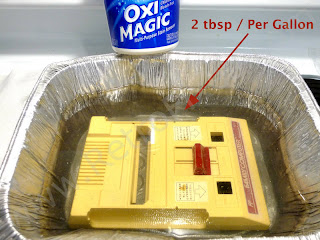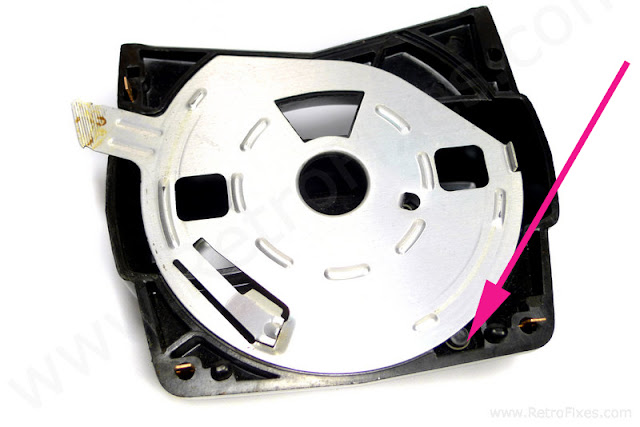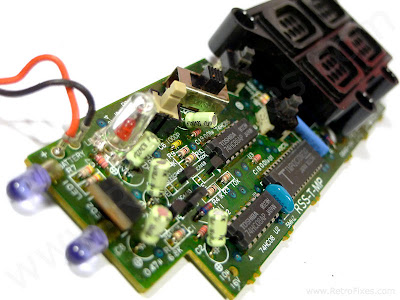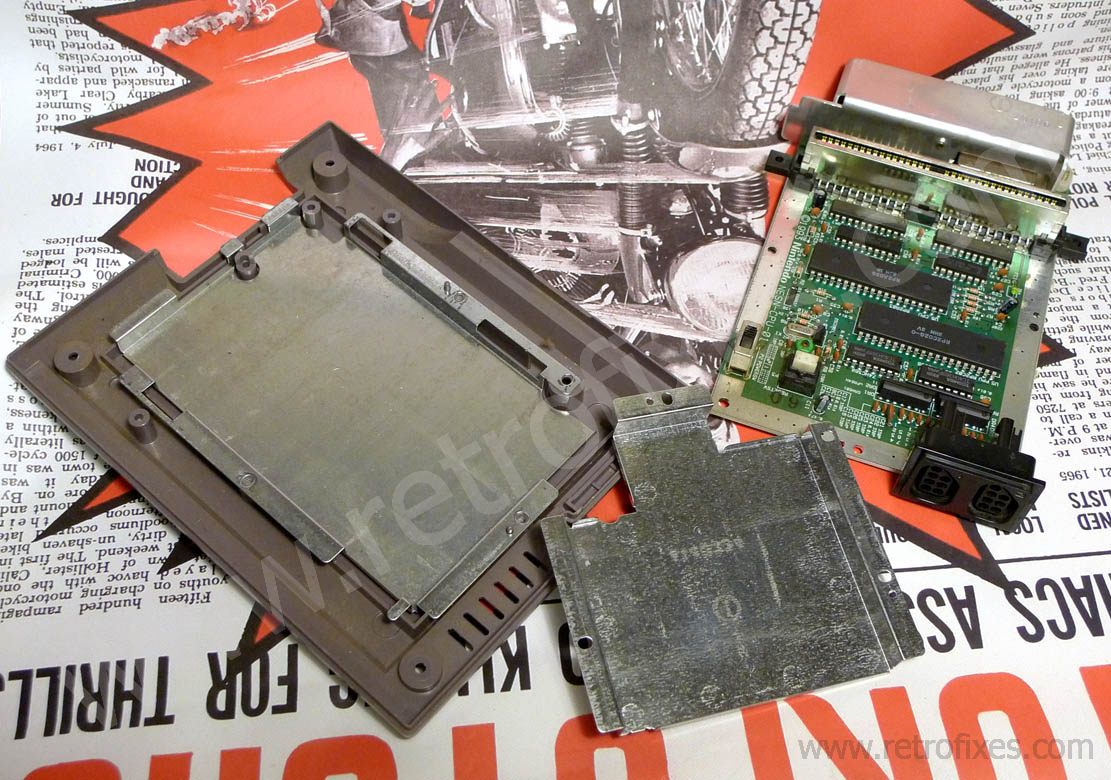![]() |
| ScanLines ON/OFF |
RGB Basics:
If you want to play retro consoles on HDTVs you should look into upscalers. These devices vary in price greatly. The CKITZE BG-460 runs as low $60 as seen
here. It's a great budget minded upscaler. Ultimately most users are disappointed with the frame lag of low cost upscalers. Testing shows 5-6 frames of lag compared to 1 frame with the XRGB model.
XRGB Mini ($300-$400) is currently one of the best video upscalers. The XRGB Mini was released to provide a simpler way to take multiple input formats and upscale them all to HDTV sizes 480p, 720p, 1080p.
Why use Upscalers?Basically upscalers "preserve" the beautiful graphics from vintage consoles.
HDTVs do not display vintage consoles very well, some do a horrible job. Upscalers converts legacy low resolution video formats to HD. Most HDTV's process HD video very well as it's their highest priority. Yet, most low resolution formats are an after thought and not displayed accurately. The XRGB Mini puts much care & effort into processing low resolution video formats.
Note: Upscalers are not needed for hardcore CRT lovers. You can find Sony PVM crt monitors for $250 or less and have direct RGB inputs. No upscalers needed. PVM article coming soon. Disadvantages: Heavy, seldom over 20", rare, fragile to ship.
XRGB Inputs:- D-terminal (format used in Japan,easily converted to component)
- Mini Pin / RGB (generally used with adapter for scrat cable input)
- HDMI (2)
- Composite with mono/stereo
- S-video
English users may need to upgrade the firmware: English firmware support has been added. You may need to set up the XRGB Mini firmware for English however, you can find the firmware
here. English remote decal overlays are available from eBay
here. My SNES RGB Mini VS Composite
![]()
SCART stands for
Syndicat francais des Constructeurs d'Appareils Radio et Television.
A growing trend for retro gamers is using SCART for clear RGB video. Current day SCART connectors can carry RGB video, composite, digital, analog, S-video and stereo audio input and output signal in 1 cable.
These were/are very popular in Europe and Japan. The end of the SCART connector has 21 pins, so it is also referred to as a 21-pin EuroSCART connector.
There is also a JP-21 Japanese SCART with a different pin-out. This can cause confusion with new users. Pick a side early on before investing in cables etc. Euro SCART or JP-21.
Generally in the US we are using standard NTSC EuroScart designed cables. Also make sure to avoid PAL SCART in USA
Displaying RGB from Consoles & SYNC (Basic list)
Where's the XRGB SCART input?If you use Japanese RGB-21 cables then you can use the bundled adapter with the XRGB mini. Note most users in the USA are not using this cable system and therefor can not use the included adapter cable. If you use Euro SCART like myself and many others then you must buy a Euro SCART to Mini adapter from seller retro_console_accessories on ebay
![]() |
| Example of Scart Adapter & 3 Consoles via SwitchBox |
Where to buy Scart Cables?I prefer retro_console_accessories on ebay. High quality cables. She list sync methods and specs with each cable listing. I use these cables for all my testing and gaming setups.
SYNC: Sync is the synchronization of lines on the display. Generally speaking RGB from cables boil down to these signals = RED, GREEN, BLUE & FORM OF SYNC. You have the choice of getting sync information from the composite video output, or directly from a pin that only outputs composite sync or commonly called CSYNC. XRGB and other upscalers can be temperamental with certain sync methods.
NES / FamicomThe NES doesn't natively output RGB but NESRGB boards can be installed. I offer these upgrades in my store
here. The NESRGB board allows any sync method. Many prefer csync
SNES Original Model All the original SNES consoles natively output RGB. Most motherboard revision are infamous for blurry RGB signals. The 1CHIP motherboard is the sharpest model often found in original SNES consoles with a UN3XXX serial number. All original models output csync.
SNES Mini / Jr. The SNES Jr does not output RGB. Upgrades Services are available in my
store here. Once upgraded the SNES Mini outputs the best possible RGB signal, from all the SNES systems.
CSYNC can be enabled. This is the preferred method when installing the RGB amp.
This console can not use sync on luma cables unless it is modded for svideo.
N64 The N64 doesn't natively output RGB. Using "sync on luma" cables will solve all "crosshatching" issues when csync is not available. methods. Upgrades Services are available in my
store here. Several upgrade method are currently available. Tradition method is THS7314DR based amps. This can only be installed on early serial numbers NS1XXXXX. Later NS2XXXXX boards require a more complex
N64RGB circuit
. Once upgraded the N64 outputs a wonderful RGB signal.
From my experience with NS1 versions only
CSYNC can be enabled on CPU-03 motherboards. Later CPU-04 revision mostly output composite video as sync.
Sega Master SystemModel 1 will output RGB! No upgrades needed
unless you are wanting FM sound boards installed.
Sega Genesis All will output RGB! More complex setups are needed for 32x and CD addons
.Saturn Will output RGB
Sega DreamCastWill output RGB and VGA
PC Engine / TurboGrafx AV Composite is the best theses consoles offered. RGB amps can be installed. Contact us for a quote.
NEO-GEO All versions of the NeoGeo home console output RGB.
Atari 2600 No RGB. I can upgrade these to AV or Svideo,
see more here